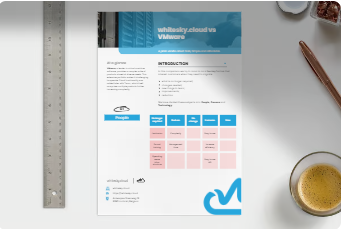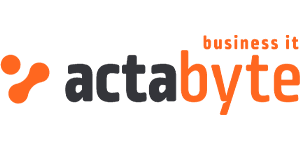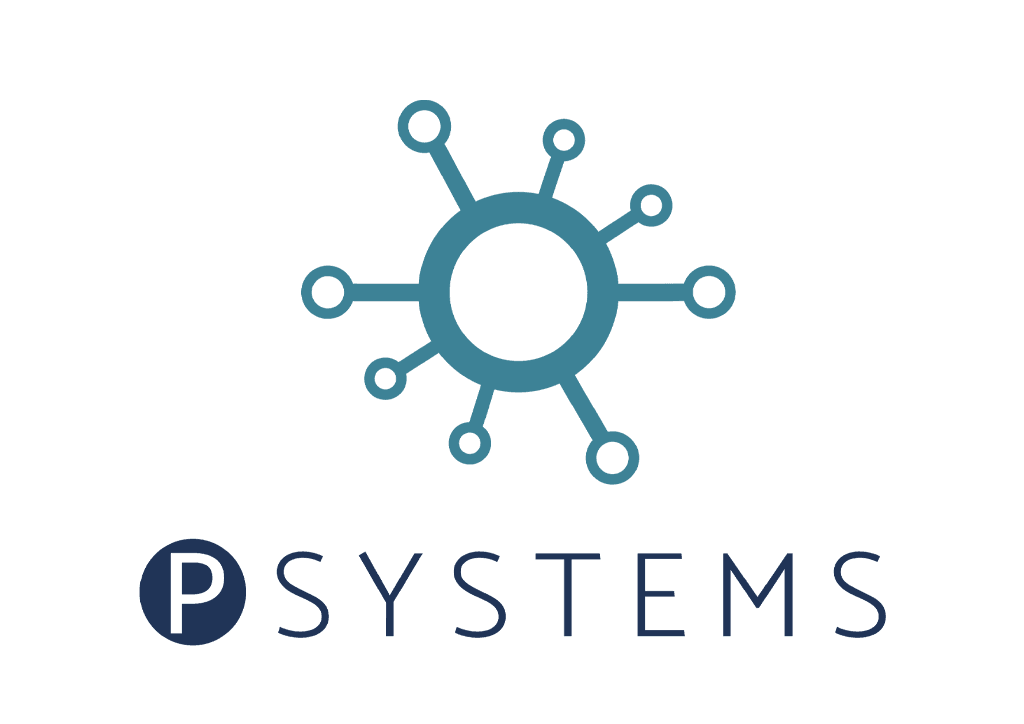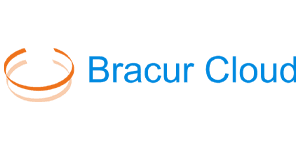Introduction
In the world of data storage and protection, two commonly used terms are often mentioned – snapshots and backups. While both of these terms involve capturing and saving data, they differ in their purpose and functionality. Understanding the difference between snapshots and backups is vital for companies to ensure the safety and accessibility of their crucial data.
Snapshots are a “point-in-time” copy of data. They capture the state of the data at a specific moment, including the file system, applications, and configurations. Snapshots are typically taken at regular intervals, allowing a business to restore their data to a previous state if needed.
By preserving the system’s settings and dependencies, snapshots offer a quick and efficient way to roll back to a known good state when errors occur or unwanted changes are made.
Backups are comprehensive copies of data intended for long-term storage and recovery. Unlike snapshots, backups capture the entire data environment, including files, databases, applications, and system settings. Backups are usually performed less frequently, such as nightly or weekly, and are designed to protect against major data loss or disasters. In the event of hardware failure, data corruption, or a cyber attack, backups allow businesses to restore their systems and retrieve lost or compromised data.
While both snapshots and backups play crucial roles in data protection, they serve different purposes. Snapshots are more suited for quickly reverting to a previous state, such as recovering from accidental file deletion or software errors. Backups , enable businesses to recover from more significant data loss incidents, such as hardware failures or malware attacks.
It is important for businesses to have a data protection strategy that incorporates both snapshots and backups. Snapshots provide point-in-time recovery options for day-to-day issues, while backups serve as a failsafe
Understanding the differences between snapshots and backups and their respective roles can help businesses make balanced decisions about data protection and ensure the continuity of their operations. In the next sections of this blog post, we will explore snapshots and backups in greater detail and delve into guidelines for implementing them effectively within your organization.
Explanation of what a snapshot is and its purpose

A snapshot is essentially a read-only copy of a system at a specific point in time. It is a way to capture the state of a system at a particular moment, allowing for easy restoration or reverting back to that specific point if needed.
The purpose of taking a snapshot is to provide a safety net for your data and systems. It can be thought of as a form of protection against accidental data loss, system failures, or malicious activities. By creating a snapshot, you create a point of reference that can be used to restore your system or data to a known good state.
Snapshots are commonly used in various scenarios, including virtual machines, databases and cloud storage. For instance, in a virtualized environment, taking a snapshot of a virtual machine allows you to capture the current state of the machine along with its data and configuration. This enables you to roll back to that point whenever necessary, ensuring business continuity and minimizing any potential disruptions.
The key aspect to note about snapshots is that they are read-only copies. Once created, a snapshot does not allow any modifications or changes to the original data or system. It acts as a frozen moment in time, preserving the integrity of the captured state. It is crucial to understand this distinction, as any changes made after taking a snapshot will not be reflected when restoring to that point.
In contrast, backups are more comprehensive and include the entire system or set of data. They go beyond capturing the current state and record all relevant files, configurations, and settings. Backups provide a complete copy of your data, allowing for full restoration in case of any catastrophic events like hardware failure, software corruption, or data breaches. Backups are typically scheduled at regular intervals and stored in different locations to ensure data redundancy and minimize the risk of loss.
Description of how snapshots work
When a snapshot is taken, it essentially creates a copy or representation of the data as it exists at that particular moment. This copy is typically stored separately from the primary data source, often on the same storage device or in a different location. The snapshot captures the data’s current state, including the file systems, configurations, and metadata associated with it.
With our API you can even create your own snapshot schedules with tools cronjobs, Zapier, N8N, Power Automate or Make.com.
Hans Blaauw
One significant advantage of using snapshots is the speed at which they can be created. Rather than copying all the data from scratch, snapshots only capture the changes made since the last snapshot. This efficiency makes snapshots a valuable tool for quickly backing up and restoring large amounts of data without disrupting ongoing operations.
Another benefit of snapshots is their ability to provide point-in-time recovery options. This means that if data becomes corrupted or is accidentally modified, administrators or users can revert to a previous snapshot, effectively restoring the data to its state at that specific point. As snapshots capture the entire dataset’s state, users can recover individual files, folders, or even an entire system if needed, ensuring minimal data loss and reducing downtime.
It’s important to note that while snapshots offer great advantages, they are not a replacement for traditional backups. Snapshots primarily provide a fast and efficient way to recover recent changes or for short-term data protection. Backups, on the other hand, typically involve a complete duplication of data to separate storage media or locations and are designed for long-term data retention and disaster recovery scenarios.
To summarize, snapshots allow businesses to capture the current state of their data, including file systems, configurations, and metadata, at a specific moment in time. With their speed and efficiency, snapshots provide quick backup and point-in-time recovery options. However, it’s crucial to combine snapshots with traditional backups to ensure comprehensive data protection and long-term retention strategies.
When a snapshot is taken, it essentially creates a copy or representation of the data as it exists at that particular moment. This copy is typically stored separately from the primary data source, often on the same storage device or in a different location. The snapshot captures the data’s current state, including the file systems, configurations, and metadata associated with it.
One significant advantage of using snapshots is the speed at which they can be created. Rather than copying all the data from scratch, snapshots only capture the changes made since the last snapshot. This efficiency makes snapshots a valuable tool for quickly backing up and restoring large amounts of data without disrupting ongoing operations.
Another benefit of snapshots is their ability to provide point-in-time recovery options. This means that if data becomes corrupted or is accidentally modified, administrators or users can revert to a previous snapshot, effectively restoring the data to its state at that specific point. As snapshots capture the entire dataset’s state, users can recover individual files, folders, or even an entire system if needed, ensuring minimal data loss and reducing downtime.
It’s important to note that while snapshots offer great advantages, they are not a replacement for traditional backups. Snapshots primarily provide a fast and efficient way to recover recent changes or for short-term data protection. Backups, on the other hand, typically involve a complete duplication of data to separate storage media or locations and are designed for long-term data retention and disaster recovery scenarios.
To summarize, snapshots allow businesses to capture the current state of their data, including file systems, configurations, and metadata, at a specific moment in time. With their speed and efficiency, snapshots provide quick backup and point-in-time recovery options. However, it’s crucial to combine snapshots with traditional backups to ensure comprehensive data protection and long-term retention strategies.
Highlighting the benefits of using snapshots

One of the most significant advantages of using snapshots is the speed at which data can be recovered. In the event of accidental file deletion, system failure, or data corruption, a snapshot allows for almost instantaneous recovery. This rapid recovery ensures minimal disruption to business operations, reducing downtime and potential financial losses.
Another notable benefit of using snapshots is their minimal storage space requirements. Unlike traditional backups, which often necessitate storing duplicate copies of entire volumes, snapshots only store the changes made since the last snapshot was taken. This approach significantly reduces the amount of storage required, making snapshots a cost-effective solution for businesses of all sizes, including those with limited storage capabilities.
In summary, snapshots offer numerous advantages over traditional backups, making them an attractive choice for businesses seeking a reliable and efficient data backup and recovery solution. With their quick recovery speed, minimal storage space requirements, and the ability to restore specific files or versions, snapshots demonstrate their value in ensuring business continuity and protecting valuable data assets.
Overview of a backup

Creating a duplicate copy of data is a crucial aspect of data protection in any business. This process is commonly referred to as a backup. Backups involve making copies of data and storing them in a separate location or device to safeguard against potential loss or corruption.
The primary purpose of creating backups is to ensure that essential data can be recovered in the event of hardware failure, accidental deletion, data corruption, or any other unforeseen circumstances. By regularly backing up data, businesses can minimize the risks associated with data loss and maintain the integrity of their information.
In a backup, the entire data set is duplicated and saved in a secure location, either on premises or using cloud-based services. This comprehensive approach allows businesses to restore their systems to a specific point in time, enabling them to recover not only individual files but also entire systems, applications, and settings.
Backups can be performed using various methods, such as direct copy, incremental or differential backup, and image-based backup. Direct copy involves manually copying files to a separate storage device, which can be time-consuming and prone to human error. Incremental and differential backups, on the other hand, focus on capturing changes made since the last backup, thereby reducing the time and storage required for subsequent backups. Image-based backups create a complete snapshot of a system, including operating system, applications, files, and settings, which can be restored as a whole if necessary.
Overall, backups are essential for businesses to protect their data and ensure business continuity. By regularly creating duplicate copies of important data, companies can safeguard against potential losses and minimize the impact of unforeseen events. With backups in place, businesses can confidently restore their systems and resume operations in a timely manner, maintaining their professionalism and efficiency throughout any potential setbacks.
Check the tools that we tested with our S3 solution.
The difference between full backups and incremental backups

When it comes to protecting your valuable business data, having a solid backup strategy is crucial. However, understanding the different types of backups available can be a bit overwhelming. Two commonly used backup methods are full backups and incremental backups.
A full backup is exactly what it sounds like – it includes a complete copy of all data stored on your system. This means that every file, document, and piece of information is backed up in its entirety. Full backups are typically performed on a scheduled basis, such as once a day, every week, or even monthly. The advantage of full backups is that they provide a comprehensive snapshot of your system at the time of backup, ensuring that no important data is left out.
On the other hand, incremental backups focus on capturing only the changes made to your data since the last backup. Instead of creating a whole new copy of all the data, incremental backups only store the modifications or additions that have occurred. This method is more efficient in terms of storage space and time required to perform the backup. Incremental backups are often performed on a regular basis, such as every few hours or once a day, to continuously capture any recent changes and keep the backup up to date.
The key distinction between full backups and incremental backups lies in the amount of data being backed up. Full backups take up more storage space since they include every file, whereas incremental backups only record the changes made since the last backup, resulting in smaller backup sizes. Therefore, while full backups are more comprehensive and provide a complete snapshot of your data, incremental backups are faster and take up less storage space.
Both backup methods have their advantages and play crucial roles in a robust backup strategy. Utilizing a combination of full and incremental backups can provide you with an optimal balance between comprehensive data protection and efficient backup processes.
In conclusion, understanding the differences between full backups and incremental backups is essential for implementing an effective backup strategy for your business. Consider the value of your data, the frequency of changes, and the resources available to determine which backup method is most suitable for your specific needs. Remember, a reliable backup system is an investment in safeguarding your business’s critical information.
Explanation of the advantages and disadvantages of backups compared to snapshots

Backups provide a more comprehensive and traditional approach to data protection. They involve creating copies of entire files, folders, or even entire systems at specific points in time. This process ensures that in case of data loss or system failure, the backed-up data can be restored to its previous state. Backups are typically performed at regular intervals, whether daily, weekly, or monthly, depending on the organization’s requirements. They are stored separately from the primary data source, often on external disks or cloud storage services.
One advantage of backups is that they offer extensive coverage, as they include all data within the selected scope. This means that even complex data structures, such as databases or virtual machines, can be restored completely. However, the comprehensiveness of backups comes at a cost. Creating and maintaining backups can be time-consuming and storage-intensive, especially as the amount of data grows. Additionally, in the event of data loss or system failure, restoring from backups may take longer, as it involves recovering the entire dataset.
Snapshots offer a more efficient and incremental approach to data protection. Unlike backups, snapshots focus on capturing the changes made to data at specific moments in time. They create a point-in-time image of the data, including the state of all associated files and settings. By storing only the changes made since the previous snapshot, snapshots consume less storage space than backups. Furthermore, the process of taking snapshots is relatively quick, allowing for frequent and regular capture of data changes.
One advantage of snapshots is their ability to provide near-instantaneous recovery in case of minor data loss or system issues. Since incremental snapshots only require the restoration of changes made since the last snapshot, the process is quicker and requires less resources. However, snapshots might not be as suitable for recovering from larger-scale data loss or system failures as they may not contain the complete dataset.
In conclusion, while both backups and snapshots play crucial roles in data protection, their approaches and advantages differ significantly.
Use cases for snapshots
When organizations plan to introduce significant changes to their systems, taking a snapshot beforehand helps create a safety net. If anything goes wrong during the upgrade or installation process, the snapshot enables them to roll back to the previous point without losing any critical data or configurations. Similarly, database administrators often use snapshots to establish recovery points, providing an easy way to restore the database to a previous state in case of issues or data corruption.
Unlike snapshots, backups are not limited to capturing a single point in time but encompass a broader timeframe. Depending on the organization’s requirements, backups can be scheduled daily, weekly, or even hourly, ensuring a continuous stream of copies representing different stages of data over time. This level of frequency and retention allows for greater flexibility in restoring data to a specific point that aligns with business needs.
While snapshots primarily emphasize speed and ease of reverting to a previous state when needed, backups offer a more comprehensive data protection strategy. By having multiple copies of data stored in different locations, backups mitigate the risk of losing critical information due to unforeseen circumstances.
Scenarios where backups are strongly recommended over snapshots
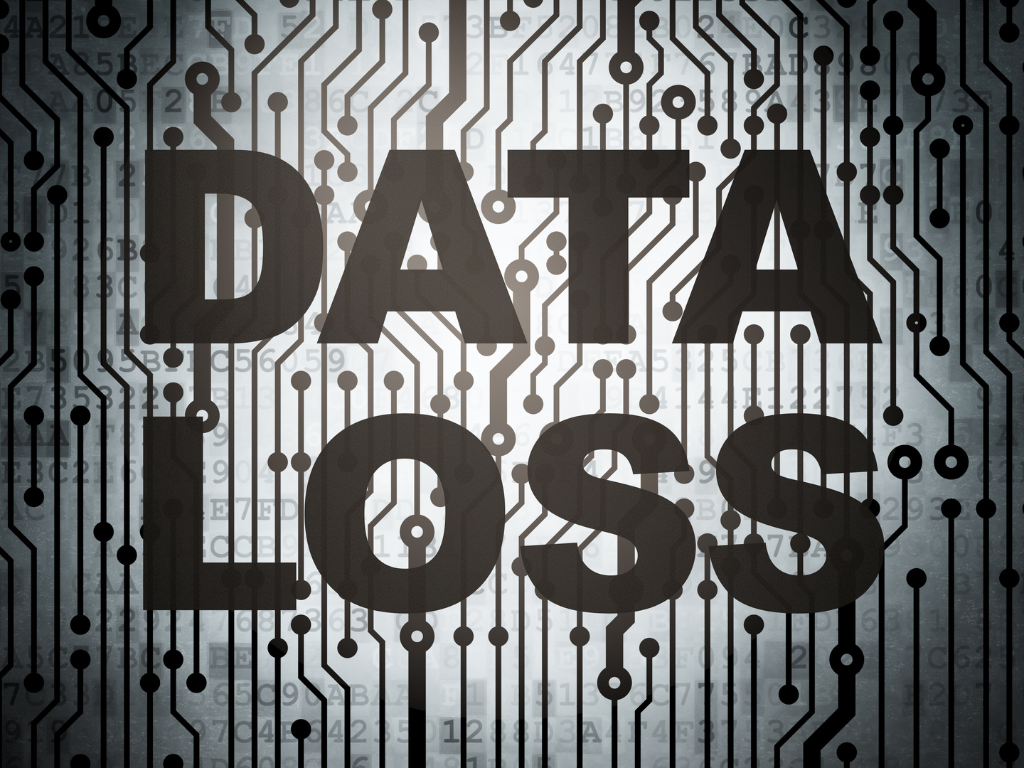
There are scenarios where backups are strongly recommended over snapshots.
One such scenario is when data needs to be stored for extended periods. Snapshots are typically utilized for short-term needs, allowing users to revert to a previous state in case of errors or system malfunctions. However, snapshots are not designed for long-term data retention, as they are typically stored on the same system where the data resides. In contrast, backups ensure that data is securely stored offsite or on separate devices, guaranteeing its availability even in the event of system failure or disaster.
Another situation where backups are preferred is when restoration points from various timeframes are necessary. Snapshots capture the exact state of a system at a particular moment, which can be useful for a quick rollback to a specific point in time. However, if you need the ability to restore data from different points in time, backups offer more flexibility. With backups, you can choose to retain multiple copies of your data, allowing you to restore the system to any desired state from different timestamps.
Additionally, backups provide an added layer of protection against accidental or malicious data loss. Unlike snapshots, which are usually stored on the same system, backups are kept offsite or on separate storage devices. This ensures the integrity of the data, safeguarding it from hardware failures, system compromises, or ransomware attacks.
In conclusion, while snapshots are valuable for short-term data recovery and system restoration, there are scenarios where backups are strongly recommended. When data needs to be stored for extended periods or when restoration points from various timeframes are required, backups provide the necessary reliability, flexibility, and protection. By understanding the differences between snapshots and backups, businesses can establish a comprehensive data protection strategy that aligns with their specific needs and enables them to effectively manage their critical information.