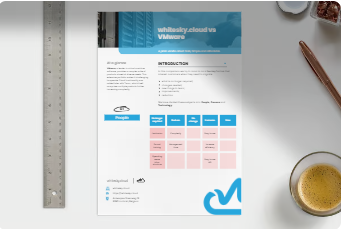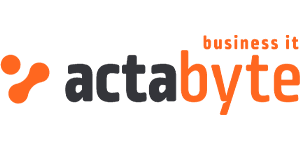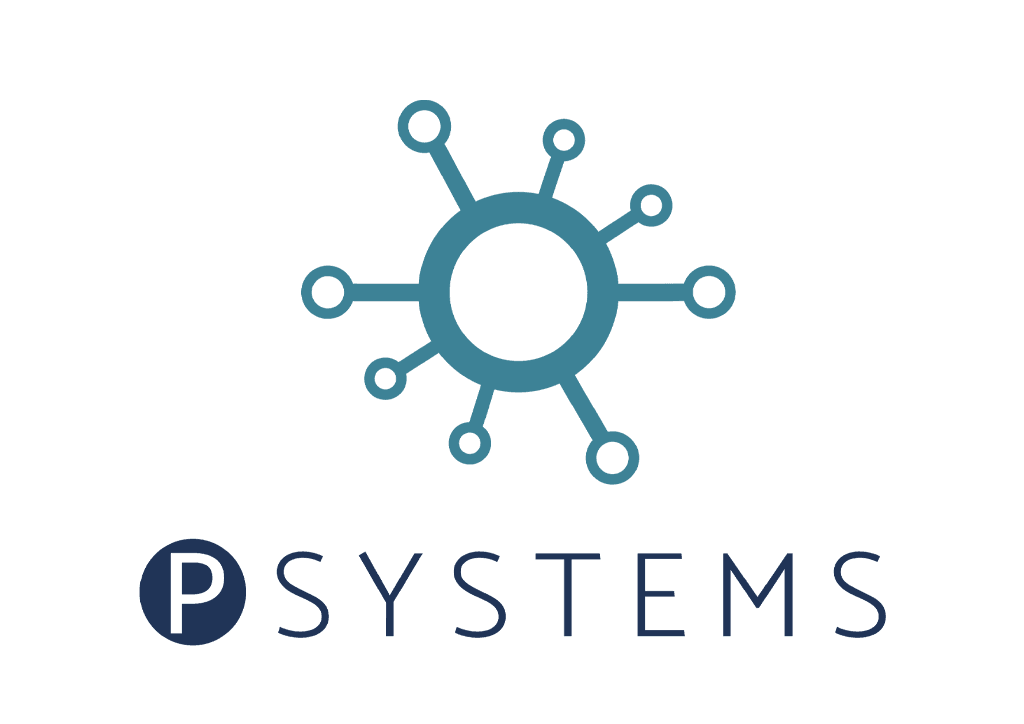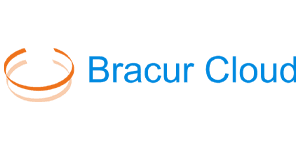In this series we take a dive into the technical aspects of our platform and how to use them. In this post we talk about Email Notifications Management.
The challenge
Keep the customer of an MSP up to date with the latest infrastructure updates.
The solution
Using advanced email notifications to distribute updates.
Introduction
As a company that provides cloud services, you need to stay close to your customers and keep them up to date with the latest infrastructure updates, changes in services and conditions, new features, planned maintenance windows, and, especially, possible outages and potential downtime. In return, as a client of whitesky.cloud you rely on us to keep you informed in real time about all the changes and updates as well as the possible infrastructure hiccups, so you can instantly forward the message to your customers.
To keep this multilevel notification process simple and quick, we added the Email Notifications Management feature for cloud service providers and their customers. This is a reliable communication channel that allows you to create and send email notifications directly from your portal. The users of the portal control their own subscriptions to the email notifications, therefore, there is no need for you to keep email lists up to date manually.
A few important features
- Manage notifications directly in your portal
- Create notifications in a markdown editor, adjust your style and attach images
- Create reusable templates for your notifications
- Instantly forward whitesky.cloud notifications to your customers
- Auto create News and Updates blog posts in the portal based on the newsletters
- Keep track of the full history of the email notifications
In detail
Below you can see the list of notifications that show you the complete history of the notifications created on your portal. Notifications in status DRAFT are created, but not yet sent to the mailing list and, therefore, can still be changed or deleted. The sender column shows the origin of the notifications and allows you to distinguish notifications created by your team from the notifications received from whitesky.cloud.
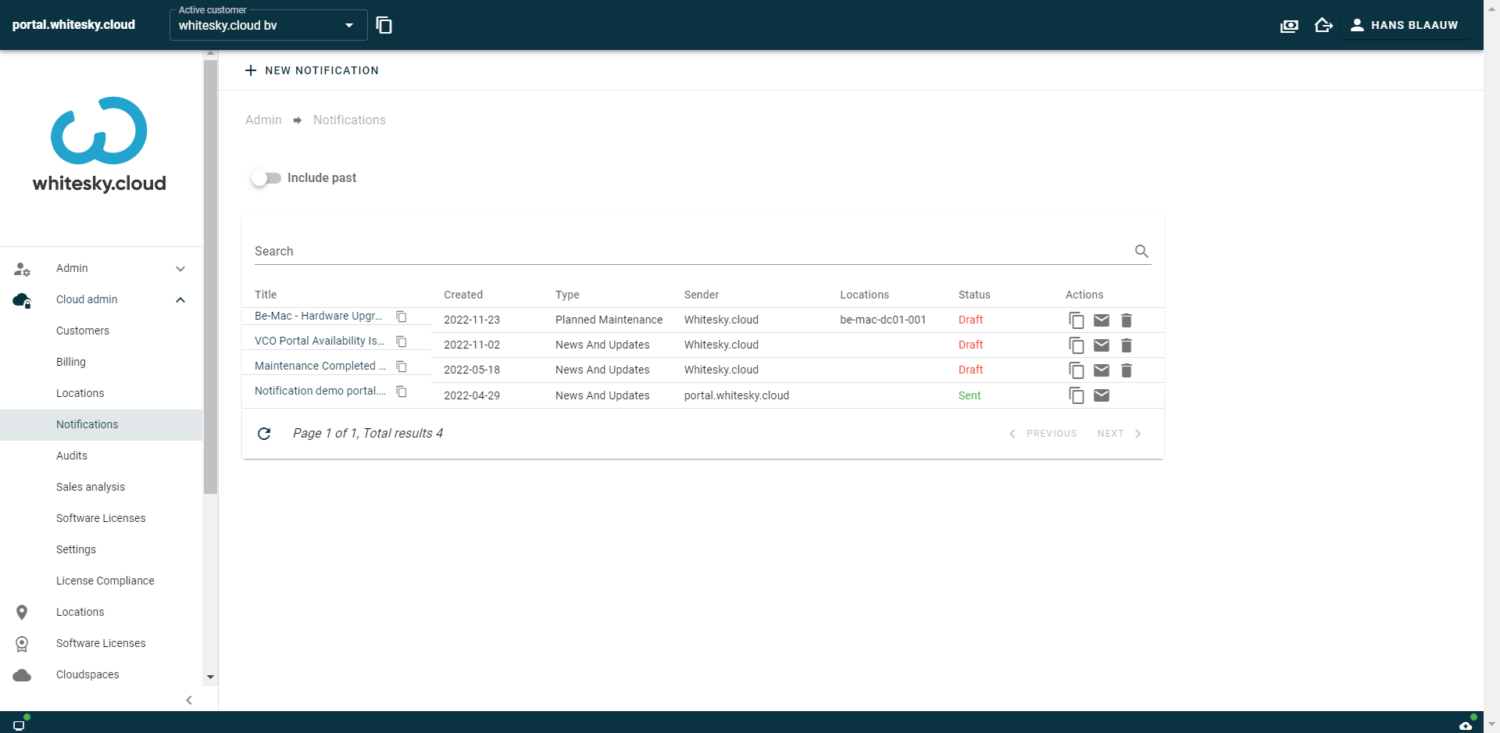
On the notification details page, you have a text editor that supports all standard markdown functionalities and allows you to attach images. You can also see additional fields to set required metadata relevant for this notification type.
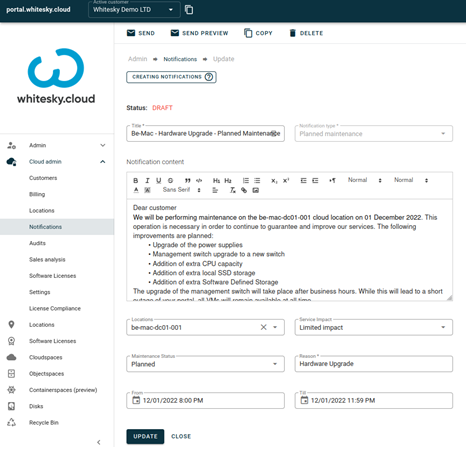
Notification type indicates the purpose of the notifications:
- News and Updates have purely informative purpose, can inform you about new features, discounts, organized events and any message you would like to bring to your customers. To make news a part of the portal we automatically convert these notifications into a post in the portal.
- Planned maintenance notifications are typically sent out by Whitesky.cloud and inform you about maintenance work planned on the infrastructure. Maintenance may or may not result in downtime, which will be showed on the notification detail page
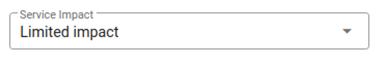
- Outage warning is an alert created by whitesky.cloud, holding information on the affected locations and severity of the potential service impact.
Messages received from whitesky.cloud can be automatically forwarded to the portal subscribers if it has been configured in the portal settings:
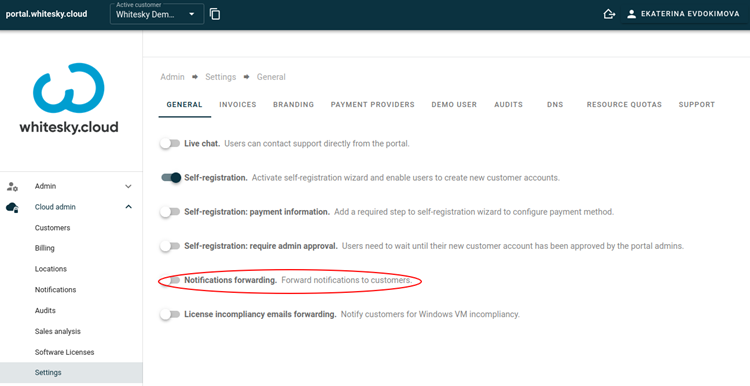
The users can configure their subscriptions on the Preferences > Notifications page at any time and select notification types and locations of their interest.
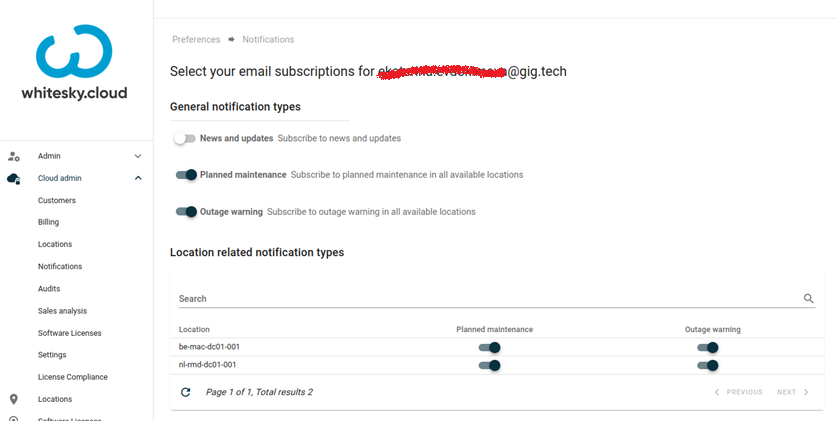
See more about email notification management in our documentation.
Above link will open in a new window.