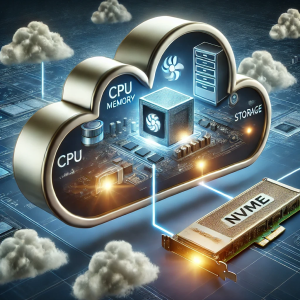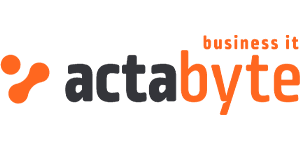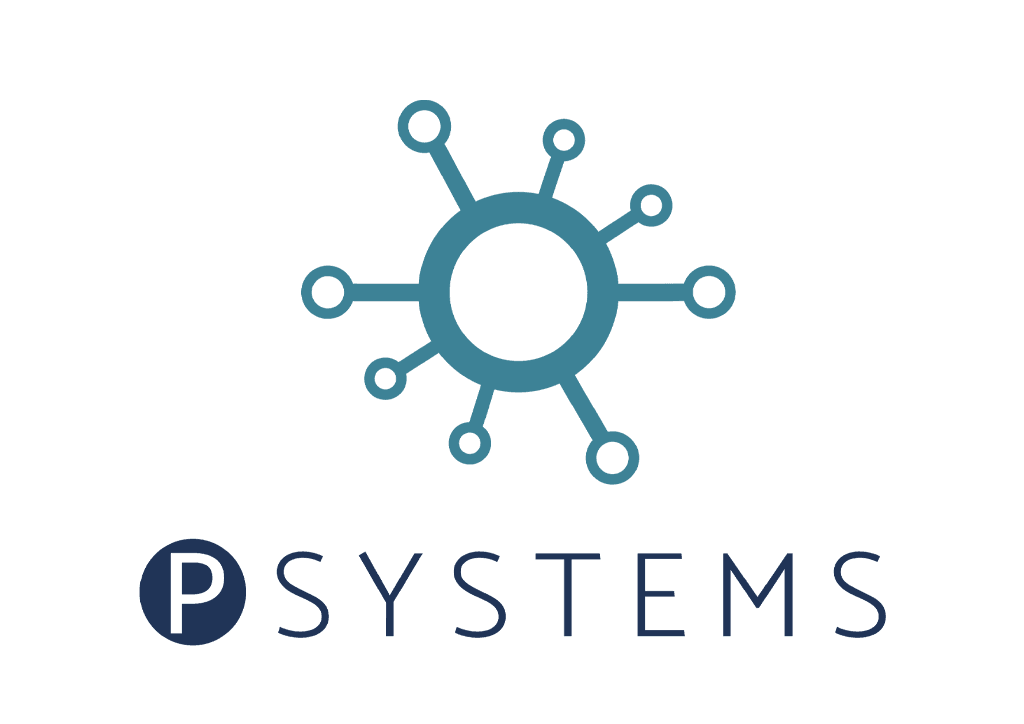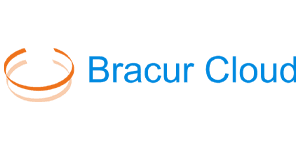In this series of posts, sometimes including video, we put the spotlight on existing and new features.
Feature description (this is a new feature)
Since 01/04/2022 we have a feature to add, update and delete notes for all the resources in the VCO portal. In this post we describe the notes for a cloudspace resource.
Add a new note
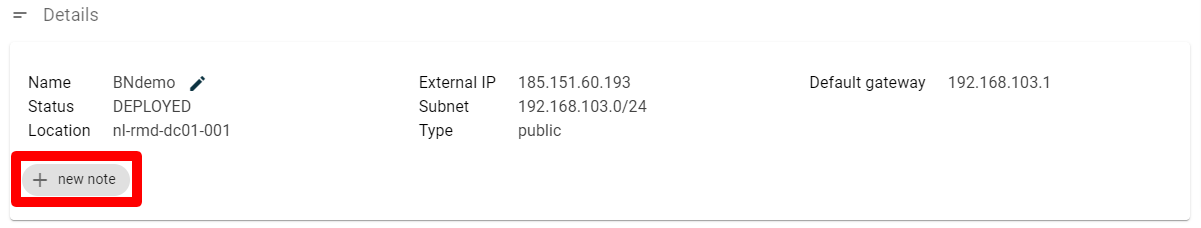
You can now add a simple note to a cloudspace. With this feature you can easily describe the purpose of a cloudspace or leave a recent note for another administrator.
The note contains the following information:
- Title
- Content
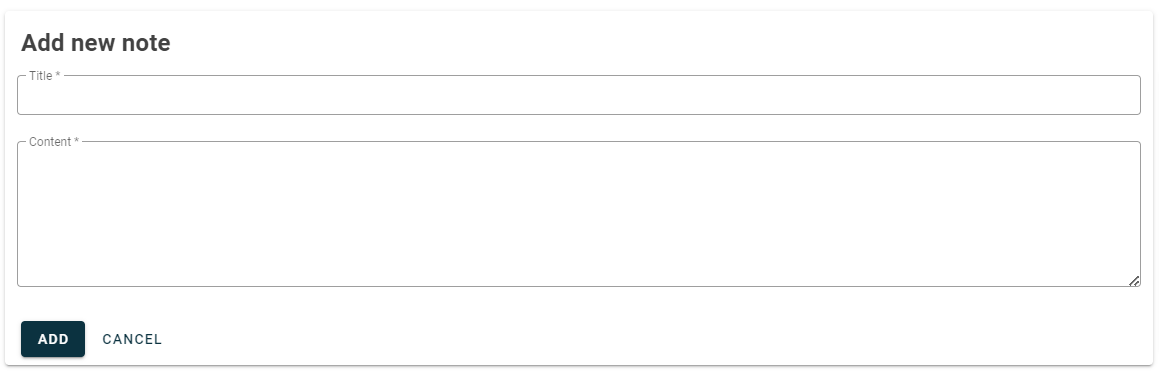
Click add to save the details. A new note is now added.
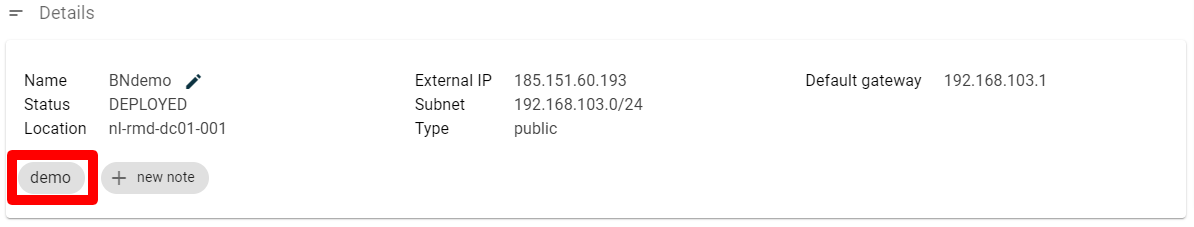
Update a note
When you click on a note the following screen will appear.
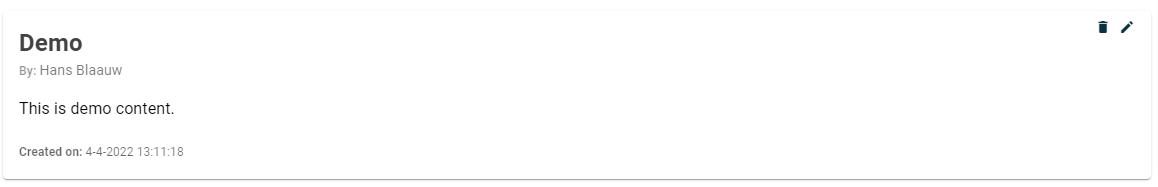
When the edit icon is clicked the note update screen will appear.
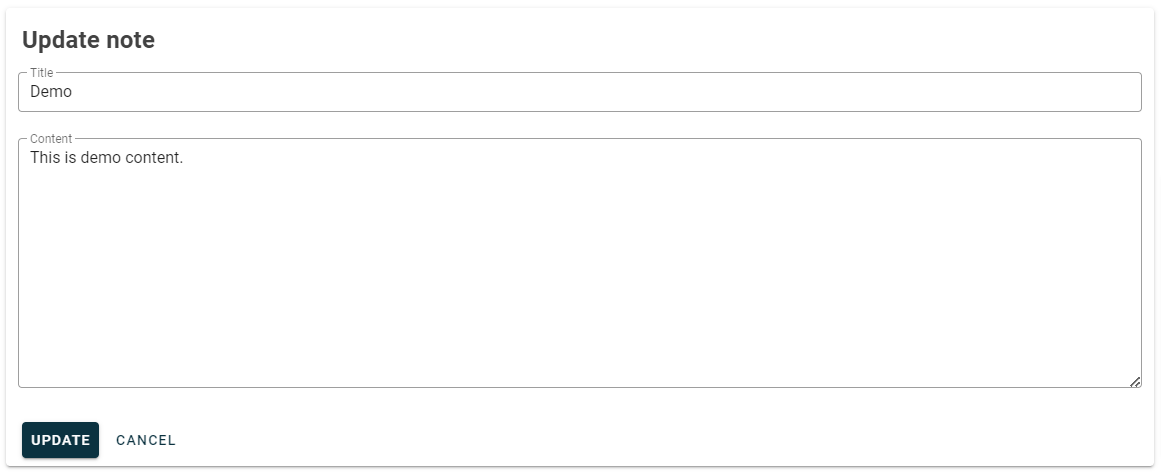
If you add more content and click the update button the new text will be saved. If you re-open the note you will then see the creation and last modified date and author.
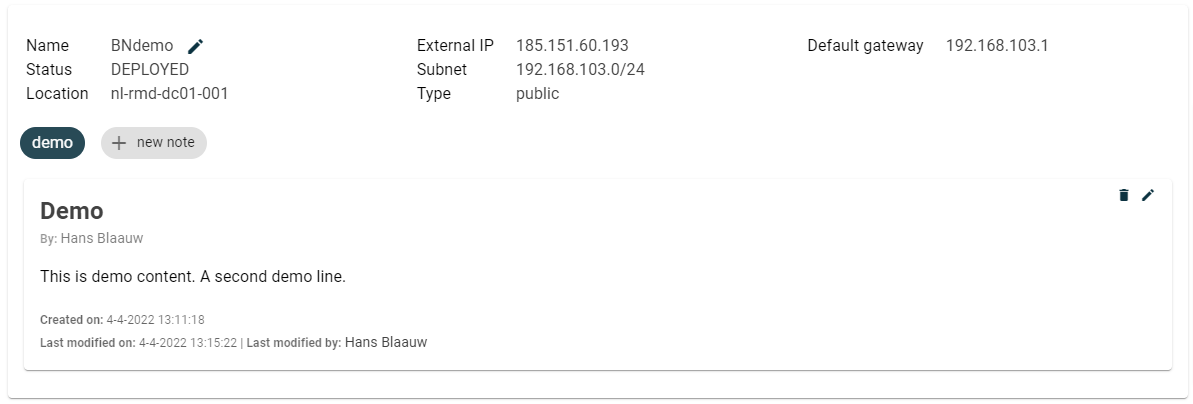
Delete note
After selecting a note you have the option to delete it.
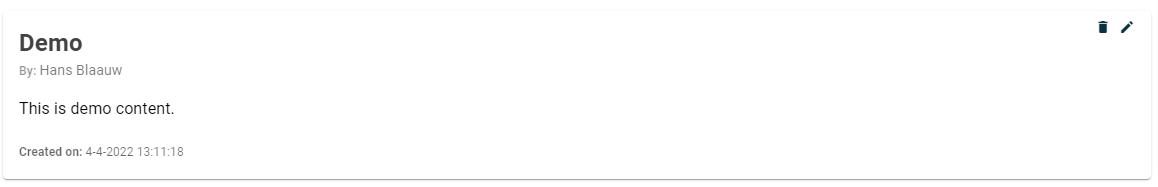
A popup screen will appear to confirm the deletion.