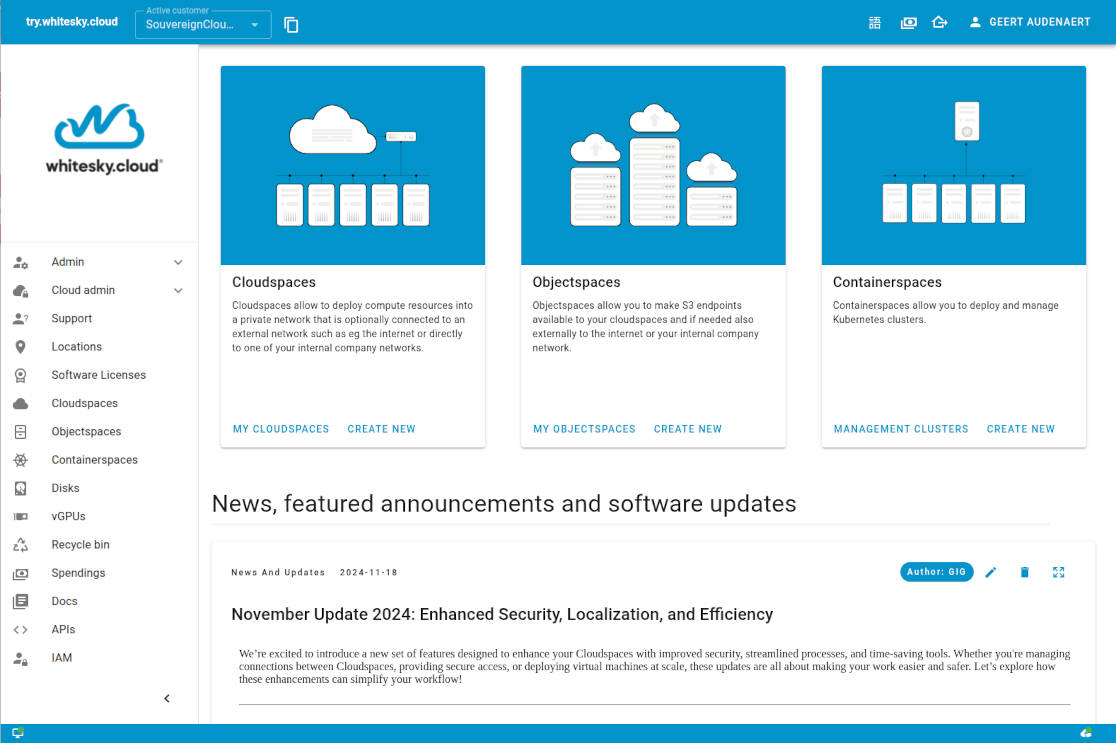Cloudspaces Fully isolated virtual environments where you deploy and manage virtual machines, VGPUs, networking, load balancers, reverse proxies, backups, DNS, SSL certificates, vTPM, secure boot and storage. Cloudspaces give you granular control, anti-affinity policies, and the ability to attach both out-of-the-box software-defined and direct NVMe storage to your workloads.
One cloud stack. Many locations. Full control.
Build distributed infrastructure that scales — across datacenters, partners, and borders.